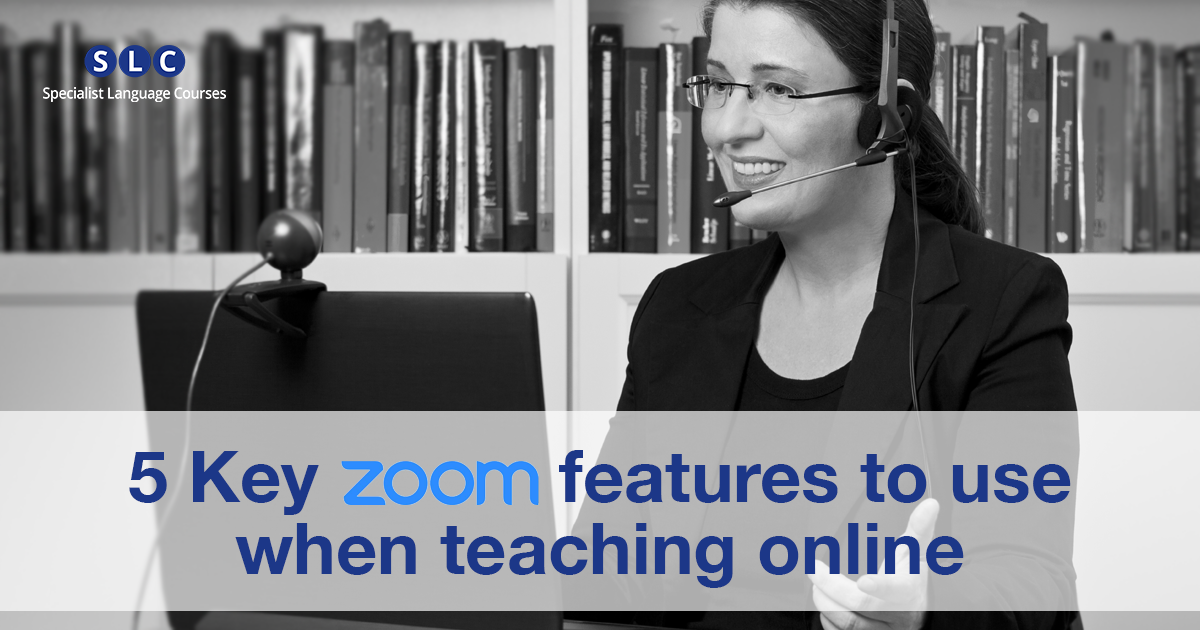Thinking about using zoom for teaching online? Here are 5 key features to help you get the most out of your online classroom.
- Screen share
This allows you to share your screen with your students – share digital coursebooks, webpages and documents. Don’t forget to tick “share computer sound” if you want to do a listening activity! Once you have shared your screen, use the annotation tool to point, circle, highlight, write, or even draw.
- Whiteboard
Use the whiteboard for writing text or drawing pictures. It can even be used collaboratively, with students able to contribute to brainstorming sessions. Zoom also allows you to save the whiteboard for future reference and review.
- Breakout rooms
This feature means that pair and group work can continue in your online classroom. These are private, virtual rooms which you, the host, can enter to support and monitor as needed. Each pair or group will be separated from the others, meaning less noise distraction - better than a face to face class!
- Chat
The chat function is a valuable tool. You can use it to brainstorm ideas, give instructions and even send files. What’s great about chat, is that you can send messages publicly to all students or privately to individual students. This can be useful in many situations, such as checking if a student is alright or providing extra support for weaker students. Settings can be changed depending on the type of group you have, so you might have students only able to chat with you rather than the whole group.
- Mute
Have you ever wanted to mute your students with a remote control? Well, now is your chance! As the host, you can mute students whenever you need to. This is particularly useful during tests and is also handy for listening activities when you don’t want any background noise.